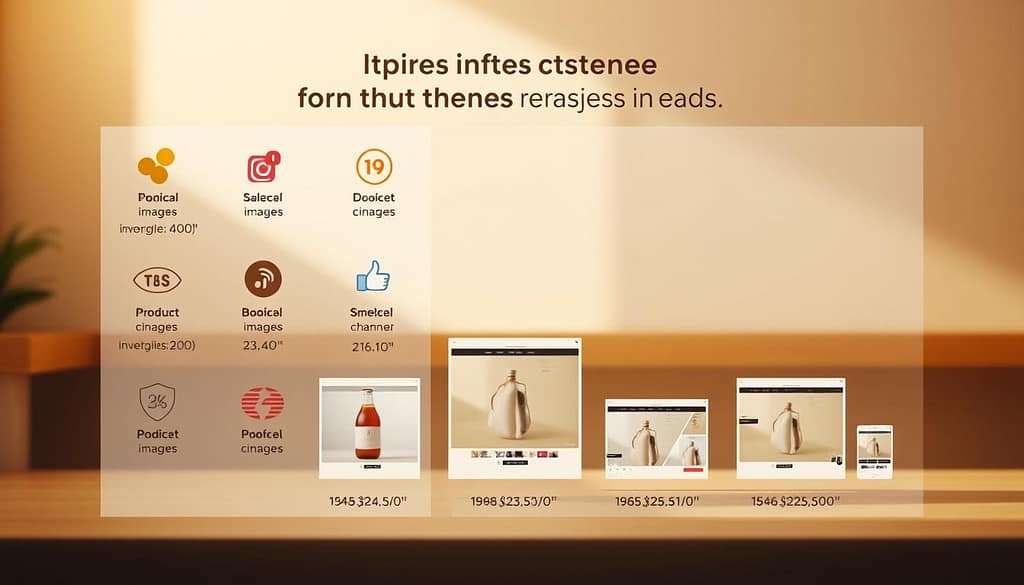Selling things online is tough today. High-quality product images are key to getting customers and making sales.
By 2028, e-commerce will hit $5.3 billion, says AltIndex. Knowing the image size rules for Etsy, eBay, Amazon, and Shopify is vital. Each site has its own size needs, making it important to resize images right.
You don’t need Photoshop to resize images. Free tools online, like those at https://kinnook.com/, can help. By using best image resizing practices for e-commerce, you can make your product images better. This can help boost your online sales.
Key Takeaways
- Understand the image size requirements for different online marketplaces.
- Use free online image editing tools to resize your images.
- Follow best practices for image resizing to enhance your product images.
- Improve your online sales by using high-quality product images.
- Stay competitive in the growing e-commerce market.
Understanding the Importance of Image Size
In online selling, image size is very important. It affects how buyers see your products on different websites.
Why Image Size Matters for Online Selling
The size of your product images can really affect your sales. Etsy says quality photos are key for buyers. They matter more than price, shipping, and reviews.
When resizing photos for online selling, know each site has its own rules. Etsy wants images to be 2000 pixels on the shortest side. This makes your products look better.
The Impact on Buyer Engagement
Good image size and quality help buyers feel more confident. They understand your product better, which can lead to more sales.
Also, optimal image sizes for Etsy and other sites make shopping better. This means buyers are more likely to buy from you.
Platform-Specific Requirements
Each online marketplace has its own image size rules. For example, eBay, Amazon, and Shopify have their own guidelines.
- Etsy: 2000 pixels on the shortest side
- eBay: Varies by listing type, but generally recommends 1000 x 1000 pixels
- Amazon: Requires images to be at least 1000 pixels on the longest side
- Shopify: Recommends 2048 x 2048 pixels for product images
Knowing and following these image resizing for online marketplaces rules is key. It helps your products stand out and look great.
Optimal Image Sizes for Different Platforms
To make your products stand out, knowing the right image sizes for each platform is key. Each platform has its own rules to make sure your images look great and grab attention.
Etsy Image Guidelines
Etsy wants images to be at least 2000 pixels on the shortest side. This makes sure your products look sharp and detailed. High-quality images also let buyers zoom in, which is important for checking out products closely.
eBay Image Requirements
eBay says images should be at least 500 pixels on the longest side. But, for even better quality, go for 1600 pixels or more. You can add up to 12 images per listing, so you can show your products from all sides.
Amazon Image Specifications
Amazon suggests images should be at least 500 pixels on the longest side. But, for the best zoom, aim for 1600 pixels or more. High-quality images on Amazon build trust and can boost sales.
Shopify Image Dimensions
Shopify likes square images that are at least 800 pixels. This makes sure your images are clear and detailed. It helps make shopping on your Shopify store better.
Every e-commerce platform has its own image size rules. Following these can make your product images look their best. This can help attract more buyers and increase sales.
- Etsy: 2000 pixels on the shortest side
- eBay: 500-1600 pixels on the longest side
- Amazon: At least 500 pixels, with 1600 pixels or more for zoom
- Shopify: At least 800 pixels square
By using the right image sizes, you can make your online store look more professional. This can attract more customers and help your business grow.
Tools for Resizing Images Without Photoshop
Now, resizing images without Photoshop is easy. You can find many tools to help you. Whether you sell on Etsy, eBay, Amazon, or Shopify, there’s a tool for you.
Free Online Image Resizers
Free online image resizers are great if you don’t want to download software. Kinnook is one example. It makes resizing images simple, even if you’re not tech-savvy. You can use these tools on any device with the internet.
Desktop Applications for Easy Resizing
If you like working on your desktop, there are desktop applications for you. These apps have more features than online tools. You can resize many images at once and edit them in detail.
Mobile Apps You Can Use
Mobile apps are perfect for resizing images on your phone. Whether you have an Android or an iPhone, there are many apps to choose from. They make resizing images quick and easy.
| Tool Type | Examples | Key Features |
|---|---|---|
| Free Online Image Resizers | Kinnook, Online Resize Tools | Easy to use, no download required, accessible from any device |
| Desktop Applications | Adobe Lightroom, GIMP | Advanced features, batch resizing, detailed editing options |
| Mobile Apps | Image Size Lite, Resize Image | Convenient for on-the-go use, quick resizing options |
Step-by-Step Guide to Resizing Images
Resizing images is key for your product photos on online marketplaces. It matters a lot on Etsy, eBay, Amazon, or Shopify. The right image size can really help buyers see and buy more.
Using Free Online Tools
Canva is a top pick for resizing images online. It’s easy to use and has lots of features. Upload your image, pick “Resize,” and choose the size you need. It works for many places, like social media and e-commerce sites.
Kinvook is another tool for easy resizing. Just upload, enter new size, and download. It’s perfect if you don’t want to use Adobe Photoshop.
Resizing with Desktop Software
Adobe Photoshop is great for detailed resizing. It has many tools to keep your image looking good. Open your image, go to “Image” > “Image Size,” and set the new size. You can keep the image shape the same.
Photoshop lets you control the resize process well. It’s good for sellers who need top-quality images.
Adjusting Images on Mobile Devices
Mobile apps are handy for resizing images on the go. PhotoResizer and Image Size are good examples. They let you resize images from your phone easily.
Mobile apps are great for sellers who update listings often. They’re perfect for quick changes while you’re out.
Tips for Maintaining Image Quality
To make your products look great, it’s important to keep image quality high. Good images attract buyers and make your online store look professional.
Best Practices for High-Quality Images
Start with high-resolution images. Make sure they are clear and well-lit. Don’t use images that are too small or too compressed.
Consistency is key. All your product images should look the same. This includes the background, lighting, and style.
Choosing the Right File Format
The file format of your image matters a lot. For Etsy, use the sRGB color mode for best results on different devices.
For product images, JPEG is usually the best choice. It keeps quality high while keeping file size small. But, for images needing transparency, like logos, PNG is better.
Compression Techniques
Compressing images makes them load faster. But, too much compression can hurt quality.
Use compression tools to adjust how much you compress. This helps keep file size down while keeping quality up. Some tools even do this automatically, which is super helpful.
- Reduce the file size without compromising on quality.
- Use tools that offer adjustable compression levels.
- Consider using image formats that are optimized for web use.
Adding Watermarks and Text to Your Images
Adding watermarks to your images is key to keeping your brand safe online. Watermarks stop others from using your images without permission. They also make your brand stand out on many e-commerce sites.
Why You Might Want a Watermark
Watermarks are vital for sellers on sites like Etsy, eBay, Amazon, and Shopify. They protect your work and keep your brand strong. A study shows watermarked images are less likely to be copied or stolen.
“A watermark is a simple yet effective way to safeguard your brand’s visual identity,” says an e-commerce expert. This shows how important watermarks are for your images.
Simple Ways to Add Text or Branding
It’s easy to add text or branding to your images. You can use online tools or desktop software to put your logo or text on your images. This makes your brand more recognizable and your listings look more professional.
- Use free online image editors to add text or logos.
- Employ desktop applications like Adobe Photoshop for more advanced editing.
- Utilize mobile apps designed for image editing and watermarking.
Tools for Watermarking Images
There are many tools for watermarking images, from simple online tools to advanced desktop software. Some top choices include:
- Canva: Known for its easy-to-use interface and wide design options.
- Adobe Photoshop: Provides advanced features for complex watermarking tasks.
- Watermark.ws: A tool made just for creating and applying watermarks.
By using watermarks in your image strategy, you can keep your brand’s visual assets safe. This also boosts your online presence.
The Role of Alt Text in Images
Alt text is very important for images on websites. It helps search engines understand what the images are about. This is key for e-commerce sites.
What is Alt Text and Why Does it Matter?
Alt text is a text description of an image. It shows up when the image can’t be seen or when a screen reader is used. It’s important because it helps search engines find the image.
It also helps people who can’t see the images. They can hear what the images are through screen readers. So, good alt text is good for everyone.
How to Write Effective Alt Text
Good alt text is clear, short, and to the point. Here’s how to do it:
- Describe what the image shows.
- Use important words if they fit.
- Keep it short, under 125 characters.
- Don’t use too many keywords.
For example, if you sell a wooden pendant on Etsy, say “Handmade wooden pendant with detailed design.”
SEO Benefits of Using Alt Text
Alt text has many SEO benefits. It makes your site more accessible and helps your images show up better in searches. Here are the main benefits:
| Benefit | Description |
|---|---|
| Improved Image Search Rankings | Alt text helps search engines understand the image content, potentially improving its ranking. |
| Enhanced Accessibility | Alt text allows screen readers to describe images to visually impaired users. |
| Better User Experience | Descriptive alt text can improve the overall user experience by providing context. |
Using alt text can make your site more visible. It also makes your site better for everyone who visits.
Testing Your Images Before Uploading
To make sure your product images look good on all devices, you need to test them first. This is key to making sure your listings work well on different screens. It makes shopping better for everyone.
How to Check Your Images on Different Devices
It’s important to check your images on different devices. Use phones, tablets, and computers to see how they look. Testing on many operating systems and browsers is a good idea to reach more customers.
You can use online tools to see how your images look on different screens. This way, you can find any problems with size, format, or clarity.
Making Adjustments Based on Feedback
After checking your images, ask for feedback from others. Feedback can tell you how people see your images and if they show your products well.
Use this feedback to make your images better. You might need to change sizes, shapes, or details to meet customer needs.
A/B Testing Your Product Photos
A/B testing compares two versions of your images to see which one works better. This can help you make your listings more appealing and sell more.
For example, test a photo with a lifestyle setting against one with a simple background. See which one does better. This way, you can make your listings even better.
“A/B testing is a powerful tool for optimizing product images. By comparing different versions, you can identify which elements resonate best with your target audience.”
Troubleshooting Common Resizing Issues
Fixing image resizing problems is key to keeping your product photos looking great. Knowing these issues helps online sellers make sure their images look good everywhere.
Problems with Image Distortion
Image distortion happens when an image’s shape changes during resizing. This can make images look stretched or squished, not showing the product right.
To stop distortion, do this:
- Keep the image’s shape the same by using “lock” or “constrain proportions” in your tool.
- Start with big, clear images that can be made smaller without losing too much detail.
Dealing with Slow Load Times
Big images can make your product pages load slowly. This can scare off buyers and cost you sales.
To fix slow loading:
- Shrink your images using tools that keep them looking good but smaller.
- Choose image types like JPEG or WebP that are made for the web.
Resolving Color Changes During Resizing
Colors can change when images are resized because of how devices and browsers show them. This is a big problem for sellers who need to keep their brand colors the same.
To keep colors the same:
- Work with color-managed tools that handle color profiles.
- Check your images on different devices to make sure colors stay the same.
| Issue | Cause | Solution |
|---|---|---|
| Image Distortion | Not maintaining aspect ratio | Use “lock” feature when resizing |
| Slow Load Times | Large image file sizes | Compress images, use web-optimized formats |
| Color Changes | Device/browser rendering differences | Use color-managed workflows, test on multiple devices |
“The key to successful image resizing is not just about changing the dimensions, but also about maintaining the quality and integrity of the image.”
How to Optimize Images for Faster Loading
Optimizing images is key for e-commerce sites. It makes the site faster and better for users. This leads to more people staying on the site and buying things.
Techniques to Reduce File Size
One great way to make images smaller is by compressing them. This makes the file size smaller without losing too much quality. There are many online tools that can do this well.
Compression techniques come in two types. Lossless keeps the quality the same but makes the file smaller. Lossy makes the file even smaller but loses some quality.
The Importance of Lazy Loading
Lazy loading is another big help. It loads images only when you need to see them. This makes the site load faster at first.
Lazy loading can be set up with JavaScript or plugins. These are available for many e-commerce sites.
Choosing the Right Hosting Options
Choosing the right hosting is also important. A Content Delivery Network (CDN) can make images load faster. This is because it stores images in places closer to users.
Look at the server’s location and the CDN’s coverage. Also, check how well the hosting performs.
Keeping Your Images Organized
Keeping your images in order is key for online sellers. It helps manage pictures on sites like Etsy, eBay, Amazon, and Shopify. A tidy library saves time and avoids mistakes.
File Naming Conventions
It’s important to name files the same way every time. This makes finding images easy. Use product codes and names to help find pictures fast.
Folder Structure
Organizing folders for your images is also important. Put pictures in folders by product, campaign, or date. This makes them easy to find and keeps things neat.
Backup Strategies
Backing up your images often is a must. Use cloud storage like Google Drive or Dropbox. This keeps your pictures safe and ready to go.
Following these steps helps sellers keep their images in order. It makes updating pictures on different sites easier.